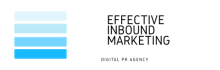Today, the most popular web development platform in the world is WordPress. This site/platform is not only free, but it is also open-sourced, which means that you will find literally thousands and thousands of free themes, plugins, and other add-ons which can go on to enhance your website. One of the most effective features of WordPress is its plugins, and, in this article, you will be learning more about them and how you can make use of these plugins.
Perhaps the most effective cornerstone in WordPress is the free plugins that you have. It is accepted that the WordPress plugins would be quite essential to all websites and blogs which are made on WordPress. In fact, it can even be claimed that one will find it impossible to run their blog on WordPress without these plugins.
Since these plugins are free, they are also easily used by so many people. However, a lot of people still wonder about the negative effects of these plugins. It is important that you know whether you have installed safe plugins. The WordPress plugin security issue will generally not cross anyone’s minds until one installs them from any source that is deemed untrustworthy.
The installation of such plugins would be of paramount importance when you want to manage any website or a personal blog; there are several features that you can enjoy. These plugins are basically developed in order to make the life of a website easier, more functional, and also productive, and these plugins are quite successful in doing that also. But there are some plugins that might not be safe for use also.
How can you be sure that you got a secured and safe plugin?
You will be able to literally find hundreds and thousands of these plugins available at WordPress’s official website. These plugins get developed by various programmers. You can even find plugins which are developed to create the contact forms which can help you in dong search engine optimization, or make jQuery sliders, slideshows, and various other things. But there also are certain plugins that can result in the exploitation of your website’s security. It is unfortunate that there are ways by which certain bad plugins may slip in from the internet to your website. These plugins are generally filled with various malware, and such plugins may create a lot of problems for the security of your blog.
How will you know if you have installed safe plugins on WordPress?
Before the time of WordPress Security monitors, you would not find any good and quick way by which you could check whether or not you had put in any safe plugin. The WordPress monitors would go on to check plugins which you had installed and would then scan all of them thoroughly and look for any vulnerability whatsoever.
These amazing WordPress monitors can also scan any malicious codes on your website. The malicious codes are, in fact, known as malware or web malware. These include things like virus, Trojans, rootkits, spyware, worms, and other such things.
Hackers can plant such malware on your website for a lot of reasons. One of such reasons might be to disrupt and create problems on your website In the event that you have got malware on your website, it can also go on to have your website blacklisted by major search engines like Google. Thus, it is crucial that you find a good WordPress Monitor which can scan your website to look for malware.
You should take time and seriously consider your website’s security
There are people who take the security of their website for granted. Unfortunately, a lot of times, such websites get attacked by hackers. The hacking can occur on various types and sizes of websites.
For the sake of your business security, you should consider using any good WordPress monitor application. Such monitors work in an easy manner. Once you have installed the monitor, it will conduct a thorough and complete scan on your website. It will inform you whether the plugins you have are secured. It can also tell you whether any plugins require updating.
It is considered good to update all your plugins frequently and keep them up to date. This will ensure that, as soon as any vulnerability comes up, the plugin developer would become aware of it and then they would patch the plugin.
There are times when the developer of a plugin might not be able to detect vulnerability. This could be because they did not have the time to fix it or have stopped updating the plugin. If that happens, it is advisable to look for new plugins.
Wrapping up
Plugins open up a whole new world of interesting features and can increase the functionality of business websites on WordPress. You can find several plugins for WordPress websites on the internet. It is important to ensure the security of these plugins.
Hopefully, the information mentioned in this article will have helped you. To get more such informative details about WordPress and how it can prove to be helpful for your business, stay tuned to our channel. Subscribe us for regular updates.
Interested in taking your business to the next level? Reach out to us through the form below and let’s help transform your business into a sales machine!